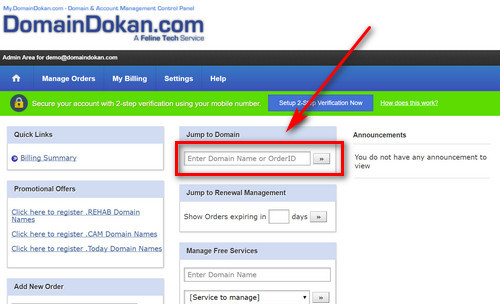Locating your Domain
After logging into your account you will be presented with the home screen like below:
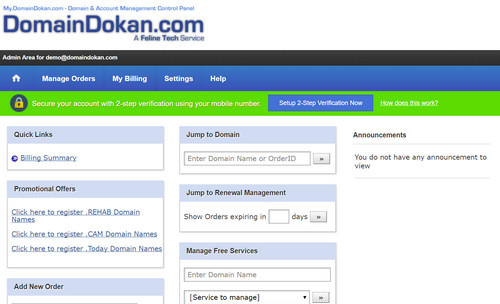
To list all your domains (orders) click on the Manage Orders >> List/Search Orders menu on the top navigation bar.
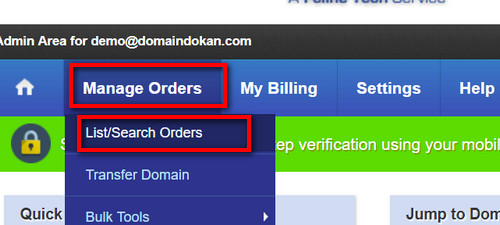
On the next page you will see a list of all your domains (orders) with us.
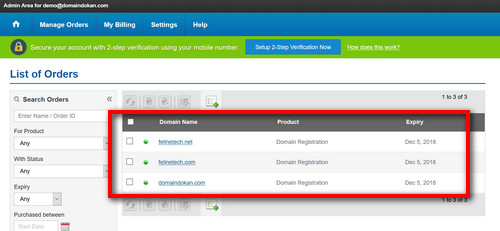
From that list click on the domain (order) you wish to manage.

This will take you to the domain (order) information page.
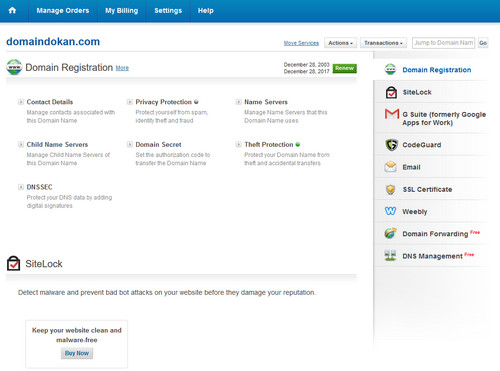
From this page we will be able to perform various actions related to your domain name which we will discuss in related chapters of this guide.
You can also type in your domain name in the Jump to Domain box and click the arrow next to it on the home page to go to your desired domain directly.