Transferring away your domain
Say there has been a massive earthquake in Dhaka and we all at DomainDokan.com has died. Thus you are no longer being able to reach us to renew your domain.
Or maybe you are just not satisfied with our service and want to move away.
Whatever be the case, your domain is under your full control and you can transfer it away to another company any time (after 60 days of new registration, a restriction enforced by ICANN) you like. And that is why we are providing you the Domain Transfer Away Instructions in advance (just in case an issue like the former happens).
To transfer away your domain you will need to place a Domain Transfer order with another company. While placing that order you will require Domain Transfer Code (also known as Domain Secret or EPP Code). It will also require you to Disable Theft Protection.
To get the Domain Secret and Disable Theft Protection you will first need to Log into Domain Control Panel and locate your domain name.
How to log into Control Panel
How to locate the domain you wish to manage
Note that is case the Control Panel URL https://my.domaindokan.com/customer is not available, you can use the following alternate link to access the Control Panel:
http://domaindokan.myorderbox.com/customer
Once you are on the Domain Information Page, click on Domain Secret
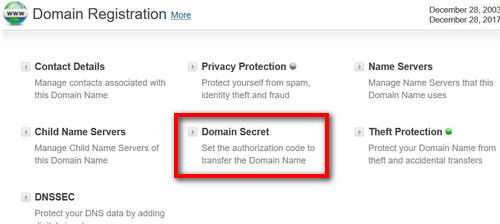
This will show you the Domain Secret Code for your domain. Note down this code as you will require it when placing a domain transfer order.
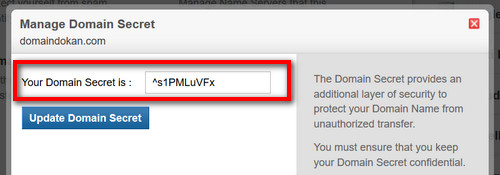
You will also need to Disable Theft Protection as while it is enabled, it will reject any transfer request immediately.
To Disable Theft Protection, click on the Theft Protection link.
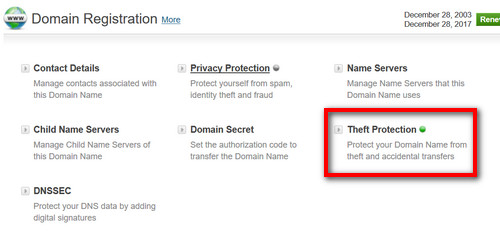
Select Disable and then click on the Update Theft Protection Status button.
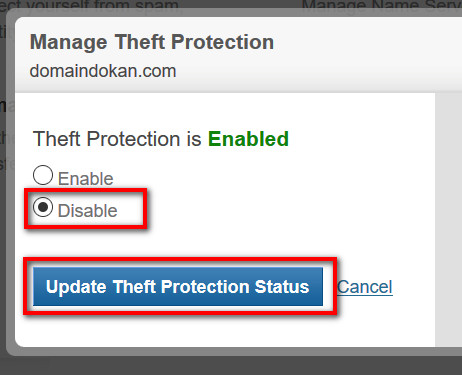
Now you can proceed with the Domain Transfer Order Process with the provider you are moving your domain to. This process depends on the provider you are moving in to and differs from provider to provider.
When your transfer process will start, you will receive an email with Approval Request. You will need to approve the transfer by clicking on the approval link on that email.
The transfer process takes several days to complete. Once completed your domain will be moved to the new provider.
In case the reason for your transferring out is that you are no longer being able to reach us (ie, we died), we will also seek for your forgiveness for the inconvenience. Also note that the registration period you paid us for will not get lost in the transfer. The remaining period will get added to your transfer period.