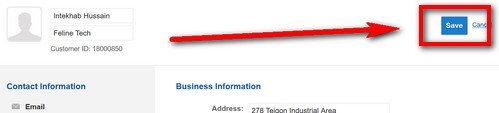Changing Account Information
We will learn how to change your email (used as username), phone, password and other contact details.
The next steps require you to be logged into Domain Control Panel.
How to log into Control Panel
After logging into Control Panel click on the Profile Icon located on the top right corner.
![]()
Then click on the Your Account & Security link from the drop-down menu.
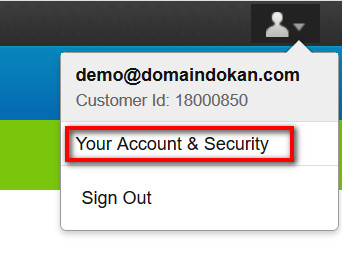
You will be on your Profile Page. To change any information click on the Edit Profile button.
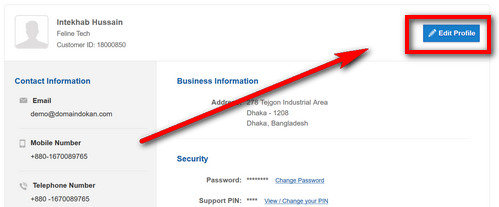
Clicking on the Edit button will take your profile into edit mode and you will have options to edit your information as following:
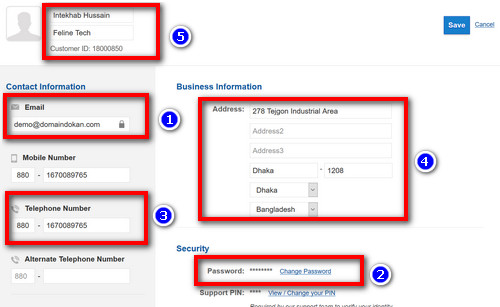
- Change your email (This email address is used as your username).
- Change password. (Click on the Change Password link to change your login password)
- Change your phone number. (You will receive sms notifications to this number)
- Change your address.
- Change your name and your company name.
Once you are done editing click on the Save button to save your changes.