Downloading Invoice
You can download Invoices and Receipts in pdf format from the Control Panel.
The next steps require you to be logged into Domain Control Panel.
How to log into Control Panel
After logging into Control Panel, click on My Billing > List/Search Transactions link.
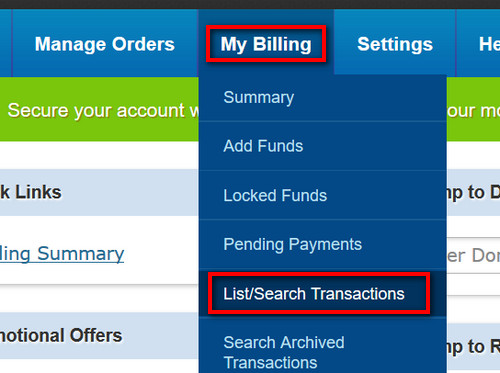
This will take you to the list of your invoices and receipts. Click on the invoice or receipt you wish to download or print.
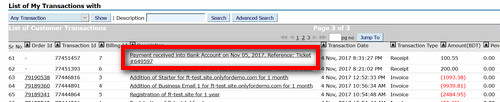
From the Invoice/Receipt Page click on the Print or Download link to print or download the invoice/receipt in pdf.
