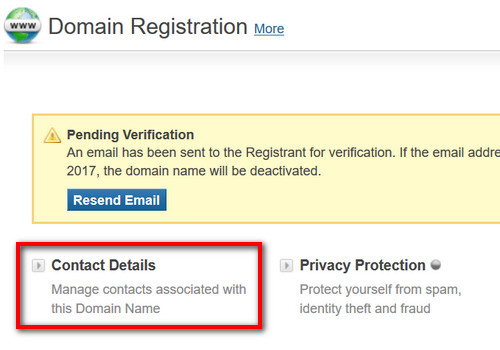Verifying your email
As per the Whois Data Accuracy Specification, every Registrar is required to verify the email address of the Registrant contact for each domain name.
For that, an email will be sent from the system to the Registrant Contact email address for verification.
The subject of the email will be:
IMPORTANT! Verify your contact information for domain.com
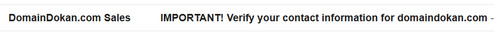
The email will contain a link to verify your email address. Click on that link to verify your email.
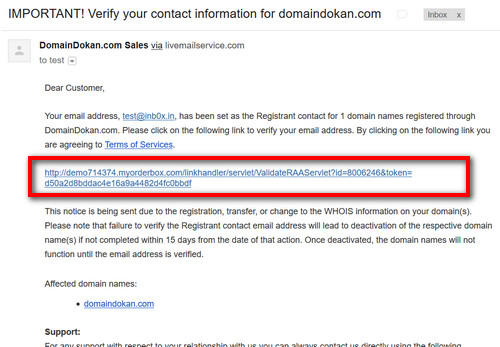
If the Registrant Contact does not complete the verification process within 15 days, the domain name would be deactivated. It would then resolve to a page indicating the reason for the deactivation, along with instructions to activate the domain name. The domain name would be activated, once the verification has been completed.
In case you need to resend the email, you can do so from the Domain Information Page of the Control Panel.
Once you are on the Domain Information Page, you will see a Pending Verification notice in yellow. Click on the Resend Email button there.
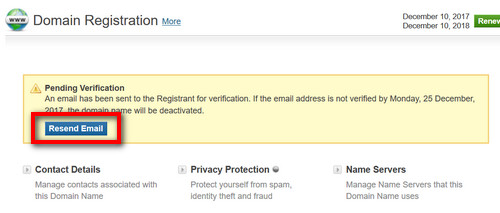
If you need to change the email address, click on the Contact Details link to change your email or any other contact detail.