Changing Name Servers
To use your Domain Name with a Web Hosting Service Provider you will need to contact the provider to get the Name Server information for your domain.
If you are looking for a reliable web hosting service, we welcome you to check our own hosting service at WebHosting.com.bd.
Typically Name Servers will look like:
ns1.your-provider.com
ns2.your-provider.com
You will need at least two Name Servers.
The next steps require you to be logged into Domain Control Panel and locate the domain you wish to manage.
How to log into Control Panel
How to locate the domain you wish to manage
After locating your domain, when you are on the domain information page, click on the Name Servers link.
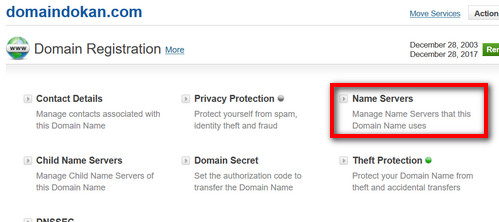
You will see the current name servers for your domain.
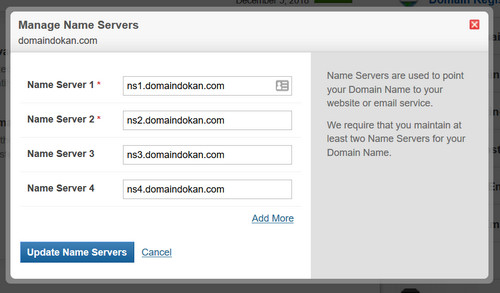
Remove all entries you see there and then enter the name server information your hosting provider has given. Then click on the Update Name Servers button.
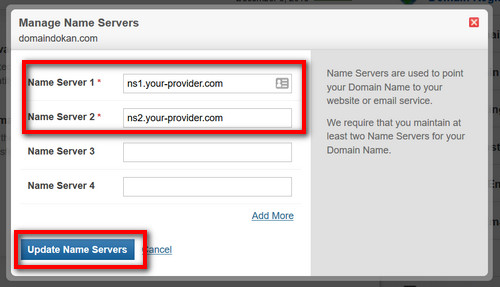
You must remove all existing records and provide only the new records. DO NOT KEEP ANY EXISTING RECORD.
Upon successful update, you will see a confirmation message.
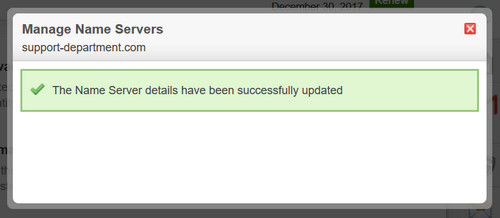
Please keep in mind that any change related to DNS takes some time to propagate worldwide. Typically it takes a few hours but depending on how long your Internet Service Provider cashes their dns records it may take up to 72 hrs.
Done! Your domain should be pointing to your hosting service in a few hours.
You can also click the Name Servers link again to check if the records have been updated.
After changing name servers you will NOT be able to use our free services like Free Email, Weebly, Web Forwarding or Managed DNS (without advanced tweaking). If you have been using them, they will Stop Working.