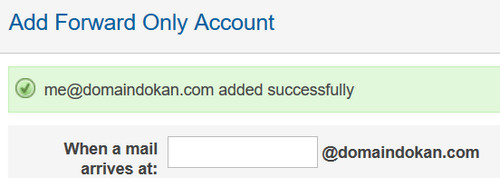Creating Email Forwarding
Email Forwarding service will forward emails sent to [email protected] to a destination address of your choice like [email protected].
To create Email Forwarding we will follow the same process as Creating Email Account.
Once you are on the Email Management Dashboard window, click on the Add Forward Only Account link.
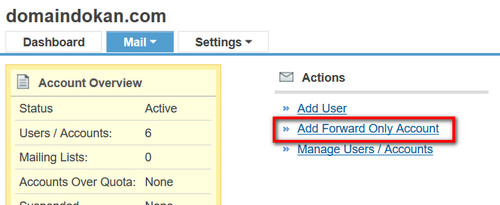
On the Add Forward Only Account screen fill in the required information.
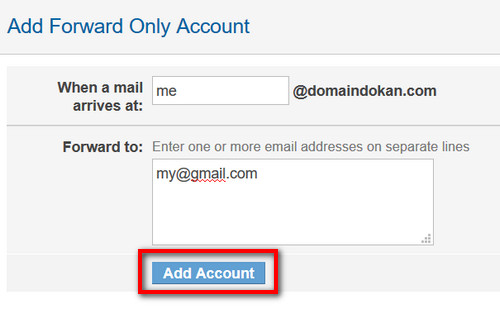
When a mail arrives at: This is the email address you want to create on your domain.
Forward to: This is the email address where you want to forward the email to. Ex: [email protected]
Click on the Add Account button.
Upon successful addition you will see a confirmation message.