Logging into Control Panel
To log into the Domain Control Panel visit the following url:
https://login.domaindokan.com
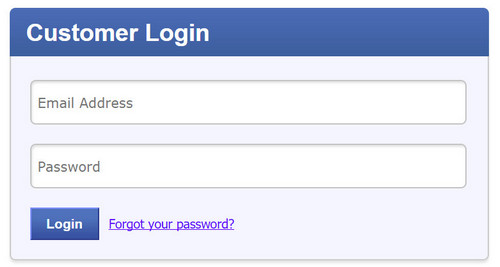 Username is the email address you provided during your order or sign-up.
Username is the email address you provided during your order or sign-up.
Password is the password you provided during your order or sign-up.
Forgot your password? Use this link to reset your password: https://my.domaindokan.com/ForgotPassword.jsp?role=customer
Forgot the email address you used? Find the username (email address) associated with your domain.
Link to control panel not working? Try out these alternate links:
https://my.domaindokan.com/customer
https://domaindokan.myorderbox.com/customer
If you get the error "Invalid Password/Username, or your User account maybe Inactive or Suspended", it means you have provided wrong username or password.
Next: Locating your Domain