Changing Whois Information
Whois Information is the information related to your domain which is publicly displayed. This is also the ownership information for your domain.
You can use Privacy Protection Service to hide your actual information. In that case, your information will be hidden from whois searches and only be provided if there is a legal issue with your domain.
The next steps require you to be logged into Domain Control Panel and locate the domain you wish to manage.
How to log into Control Panel
How to locate the domain you wish to manage
After locating your domain, when you are on the domain information page, click on the Contact Details link.
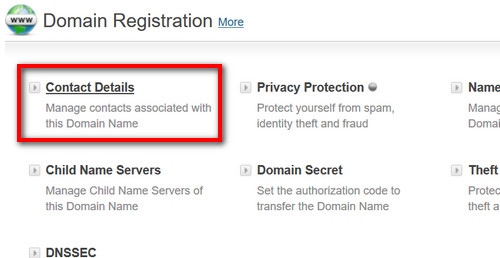
This will bring up the Manage Contact Details window from where you can change your information.
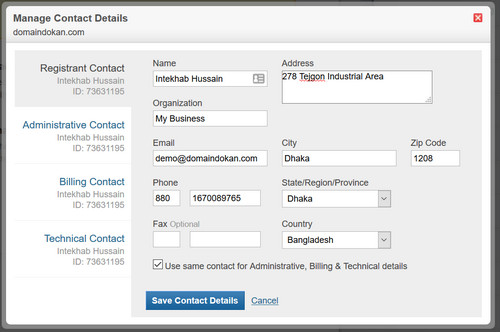
For Registrant Contact changing Name, Company and Email require authorization. Please check your email to authorize the change.
After making desired changes click on the Save Contact Details button.
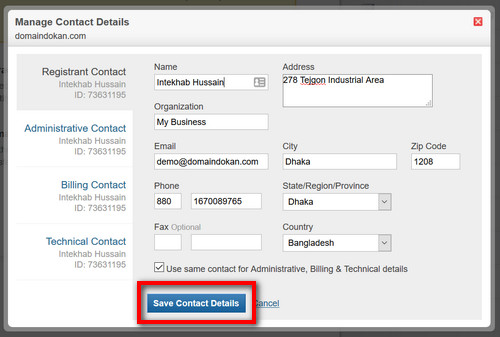
The contact information listed as Registrant Contact is the legal owner of your domain. In case of a legal issue or if your domain gets hacked/stolen away you may need to verify your ownership my identifying with this information. Therefore it is important to keep this info accurate and updated.